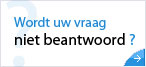- Home
- Producten
- Bedrijfsbehoeften
- Partners
- Referenties
- Kenniscentrum
- Support
- Over Perrit
- Handleidingen
- Nieuws
- Acties

Artikelen worden gefilterd op de tag Excel 2000 (739)
Verwijder dit filterINFO: Excel wijzigt mogelijk de precisiemodus van de drijvende komma
Gepost op 24-11-2003 - Microsoft Office - 0 reacties
De informatie in dit artikel is van toepassing op: Microsoft Excel 2000 Standard EditionMicrosoft Office Excel 2003MSPRESS Microsoft Excel 97 Developer's Kit ISBN 1-57231-498-2Microsoft Excel 2002 Standard EditionMicrosoft Excel 97 Standard EditionDit artikel is eerder gepubliceerd onder NL263213Samenvatting Microsoft Excel wijzigt tijdens de uitvoering mogelijk de precisie...
HOW TO: Change Default Font and Font Size in Excel 2000
Gepost op 13-11-2003 - Microsoft Office - 0 reacties
De informatie in dit artikel is van toepassing op: Microsoft Excel 2000 Standard EditionFor a Microsoft Excel 2002 version of this article, see 299033. For a Microsoft Excel 98 and earlier version of this article, see 175684. IN THIS TASKSUMMARYMethod 1: Set the Font Size and Font in the Options Dialog BoxMethod 2: Create a TemplateDefault Fonts in Earlier Versions REFERENC...
Procedure: Opstartmappen van Excel gebruiken in Excel 2000
Gepost op 13-11-2003 - Microsoft Office - 0 reacties
De informatie in dit artikel is van toepassing op: Microsoft Excel 2000 Standard EditionKlik op 291218 voor een Microsoft Excel 2002-versie van dit artikel: IN DEZE TAAKSAMENVATTINGMappen die bij het opstarten van Excel worden gebruikt Microsoft Windows 95 en Microsoft Windows 98Microsoft Windows NT 4.0Microsoft Windows 2000 en Microsoft Windows XPGeaccepteerde bestandstype...
Excel 2000: Het eurosymbool wordt niet correct weergegeven
Gepost op 13-11-2003 - Microsoft Office - 0 reacties
De informatie in dit artikel is van toepassing op: Microsoft Excel 2000 Standard EditionDit artikel is eerder gepubliceerd onder NL217124BELANGRIJK: dit artikel bevat informatie over het bewerken van het register. Voordat u het register gaat bewerken, moet u weten hoe u het register kunt herstellen als er een probleem optreedt. Zie het Help-onderwerp 'Het register herstelle...
Excel 2000: De valuta in een cel is anders opgemaakt dan verwacht
Gepost op 13-11-2003 - Microsoft Office - 0 reacties
De informatie in dit artikel is van toepassing op: Microsoft Excel 2000 Standard EditionDit artikel is eerder gepubliceerd onder NL215927Symptomen Als u in een cel een getal typt en op ALT+0128 drukt om het eurosymbool te genereren, wordt het eurosymbool vervangen door het valutasymbool van uw land wanneer u op ENTER drukt.Oorzaak Dit probleem doet zich voor als de cel al i...
Excel 2000: De valutanotatie is verloren gegaan na het opslaan in niet-standaard bestandsindelingen
Gepost op 13-11-2003 - Microsoft Office - 0 reacties
De informatie in dit artikel is van toepassing op: Microsoft Excel 2000 Standard EditionDit artikel is eerder gepubliceerd onder NL215726Symptomen Wanneer u een werkmap opent, blijken cellen die zijn opgemaakt met de getalnotatie Valuta of Financieel, te zijn opgemaakt met de getalnotatie Standaard.Oorzaak Dit probleem doet zich voor wanneer u de volgende bewerking uitvoert...